Knowledge Management for Slack - It's a Must Have

Slack is fantastic for day-to-day information sharing. The flexible, collaborative nature of communication in Slack means that the collective knowledge of your team is available to you at a moment’s notice.
Slack has been a godsend for remote work and for managing issues and projects across time zones. For many organisations, the app has revolutionised the way they work.
It certainly has for us. We have, or have had, team members across Australasia, Asia, Eastern Europe and the Americas. Slack lets us “follow the sun” - it lets us say “FactNexus never sleeps” in a way that more heavyweight enterprise collaboration tools can’t.
The Power of Attention

Speaking of sleep - I believe it’s useful to think of collaborative messaging applications like Slack in terms of the psychological concepts of attention and consciousness . Let’s explore this for a moment.
Attention is the process of concentrating on something to the exclusion of the other things you’re aware of. Consciousness is a cognitive state in which you are aware of yourself and your situation.
What we’re concentrating on and what we’re generally aware of about ourselves are of interest to psychologists because these concepts - in large part - determine our next actions. They should be of interest to enterprise for the same reason. What an enterprise is “attending to” and what its people are collectively aware of also determine that enterprise’s next actions. Organisations are made of people – it couldn’t be any other way.
That’s why applications like Slack can be so transformational. If Slack is your primary mechanism of minute-to-minute collaboration, then Slack is also your vessel of collective attention and recent awareness. It reflects and directs your organisation’s attention - and its consciousness.
This idea of a “Slack consciousness” is a useful metaphor that helps us to understand how our organisation operates. It helps us to understand where, as influencers or managers, we should promote or discourage attention and where we should make possible the right kind of company awareness.
The use of Slack doesn’t quite create a gestalt, however. Organisation actions are the actions of individuals, so it’s important that we think about attention and awareness as they relate to individual Slack users.
To get the best from Slack, we need our users to be able to:
- Keep their attention on the task at hand.
- Enhance their task-related awareness without losing that attention.
Getting Instant Answers
Let’s take a moment to examine how we, as Slack users, typically get the information we need to perform a task or improve that task-related awareness.
If I need an answer, and another team member has it, Slack is the “go to” way to get that answer. Ask a question and I’ll get a one or two sentence response and/or a link to something more comprehensive. As the asker, this is great, because it doesn’t divert my attention from the task at hand. I get to stay in “flow”, and if my task has collaborators they won’t be kept waiting.

Using team members to answer all questions, however, is not an efficient use of team members’ time. My attention and flow may remain intact, but I’ve probably disturbed the flow for the team member I’ve interrupted.
It’s not reliable either. The team member may be away, in a meeting or even asleep at the time I need an answer.
Most organisations have (usually many) knowledge sources that they expect you to use to find answers. You’ll find your answer somewhere in one or more product, service or customer databases, a knowledge base, wiki or document store.
These external sources don’t, however, provide the instant and succinct answers that you’re used to getting from your Slack team. They don’t mesh with the Slack way of working. You need to change applications, conduct some kind of search - then visually scan the results for your answer.
Leaving Slack to search these resources is inefficient and disruptive. You know it’s going to disrupt your flow. So much so, that you’re likely to just “Google it” first and hope for the best.
A few knowledge base and wiki products can be queried directly from Slack, and this partly solves the problem. But what these products return will rarely be short and to the point and they’ll rarely carry the breadth of knowledge that a Slack team needs.
There are also FAQ products that can be integrated with Slack. They’re quick, and they provide succinct answers, but they carry so few such answers that they’re of limited use.
With these observations in mind, what should we be doing to help our Slack team keep their attention on the task at hand and maintain their flow? What should we be looking for in a Slack knowledge support offering?
The Slack Knowledge Base Checklist:
- The application can be accessed without leaving Slack.
- It can be loaded with (or can access) information from a variety of sources.
- It’s as easy to query as asking a team member or asking Google.
- It provides short, succinct, human-like answers.
If you’ve been searching for a Slack-friendly knowledge management system, you’ll know that nothing like this exists. Or it didn’t until last week – when we launched KayBot
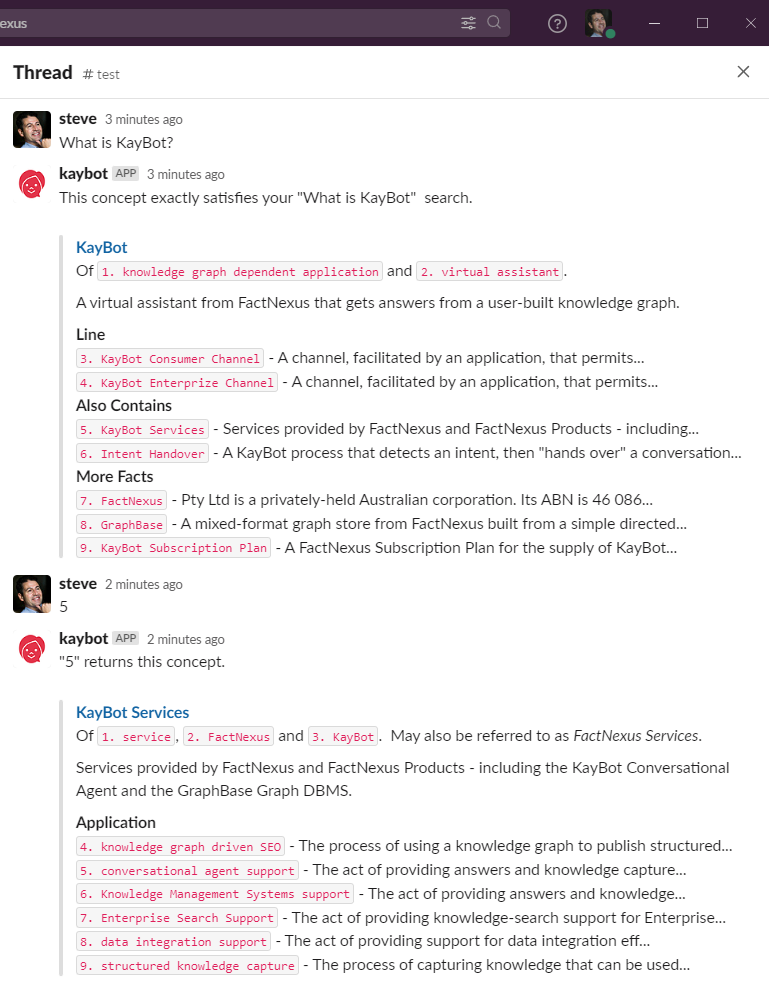
KayBot is a knowledge bot – a conversational agent - a chatbot - that answers questions by consulting a semantic knowledge graph . This is the same technology used by Siri, Google Assistant and Alexa.
What makes KayBot different from Siri or Google Assistant is that the knowledge graph that KayBot uses is your own - built from your data and facts.
Kaybot will answer questions directly from Slack. Knowledge can be quickly loaded into her knowledge graph from a spreadsheet, using the REST API or manually using conversational English. She’ll find an answer from a few words of English or a question – and that answer will be short, to the point and with links that let you explore further should you need to. That’s a tick for every item on the checklist.
KayBot also integrates with Facebook Messenger, WhatsApp, Telegram and Discord so that you can provide answers external to your organisation if you want to – for (say) omnichannel pre and post-sales support. Alternatively, you can use KayBot's API or built-in intent handling to augment your existing chatbot.
KayBot needs a knowledge graph though, and in my next article I’ll show you how to build one that can answer every team question – from within Slack.

Stephen Young is CEO of FactNexus and a knowledge graph and complex data specialist. His lifelong passion for new knowledge technologies comes from his belief that our biggest problems are too complex to solve without artificial help. Steve re-engineered the famous ELIZA chatbot and built his first neural network as a CompSci and Psychology undergraduate and he published a web-based Knowledge graph, with web search and a conversational UI, a full two years before Google.
- More Articles
- A New Strategy for Enterprise AI Safety
- Beyond RAG: Knowledge-Engineered Generation for LLMs
- Generative AI is Graph's Biggest Ever Opportunity
- Is Human Intelligence Just Autocomplete on Steroids?
- KayBot is Now beth.ai
- How to Build a Knowledge Graph
- What IS a Knowledge Graph?
- What is a SEMANTIC Knowledge Graph?
- Introducing EKG – and the Knowledge Graph about Knowledge Graphs